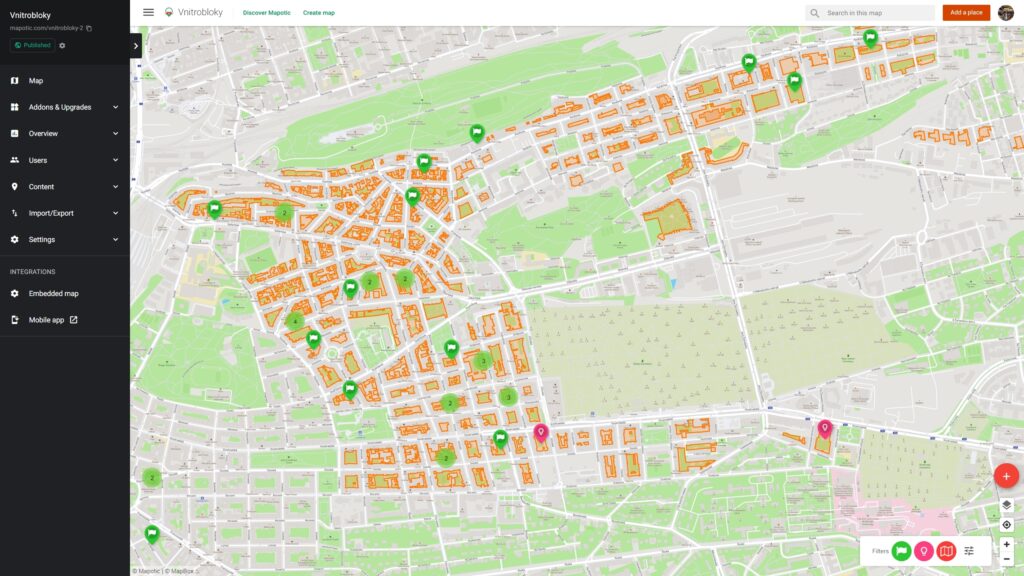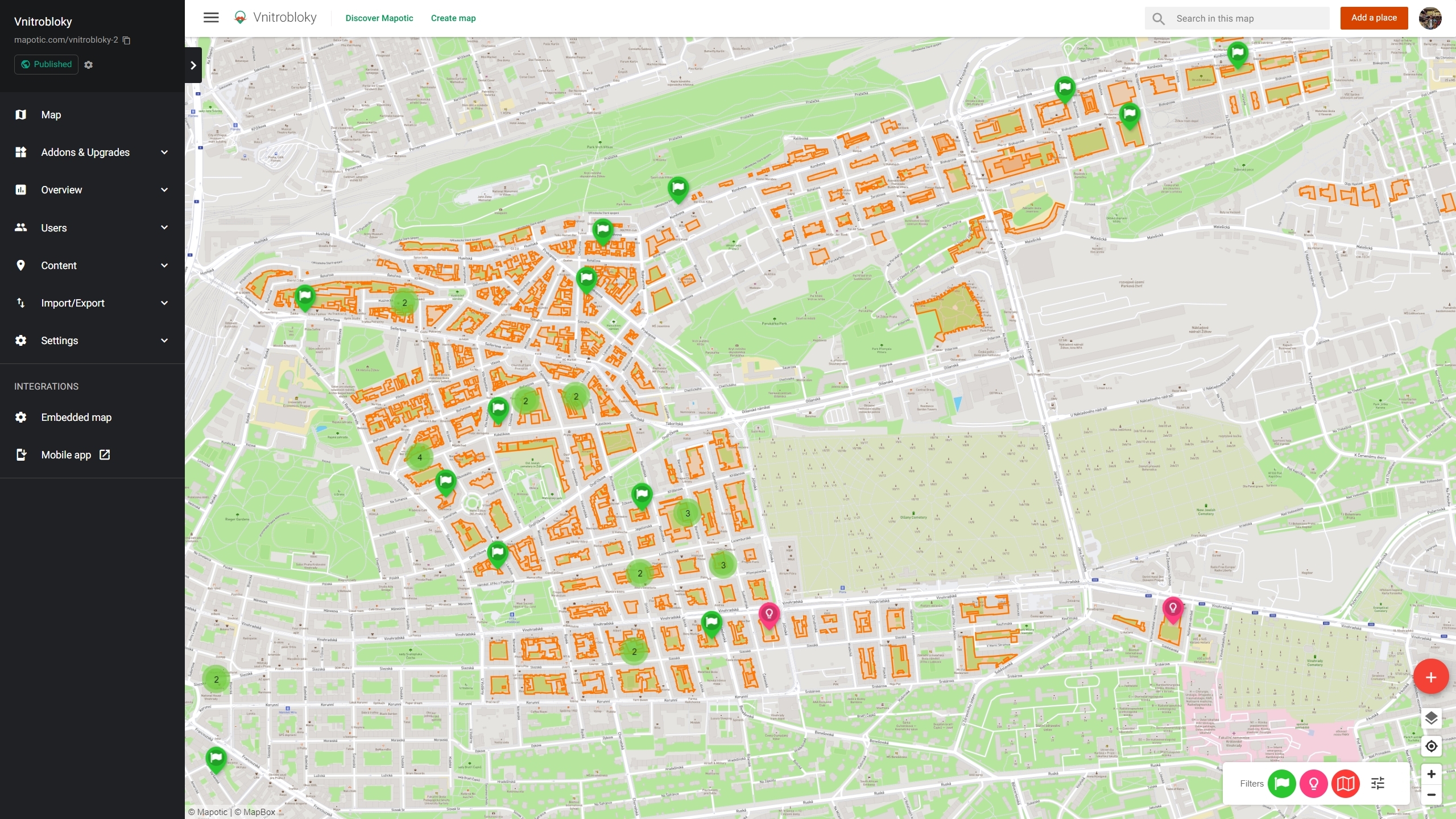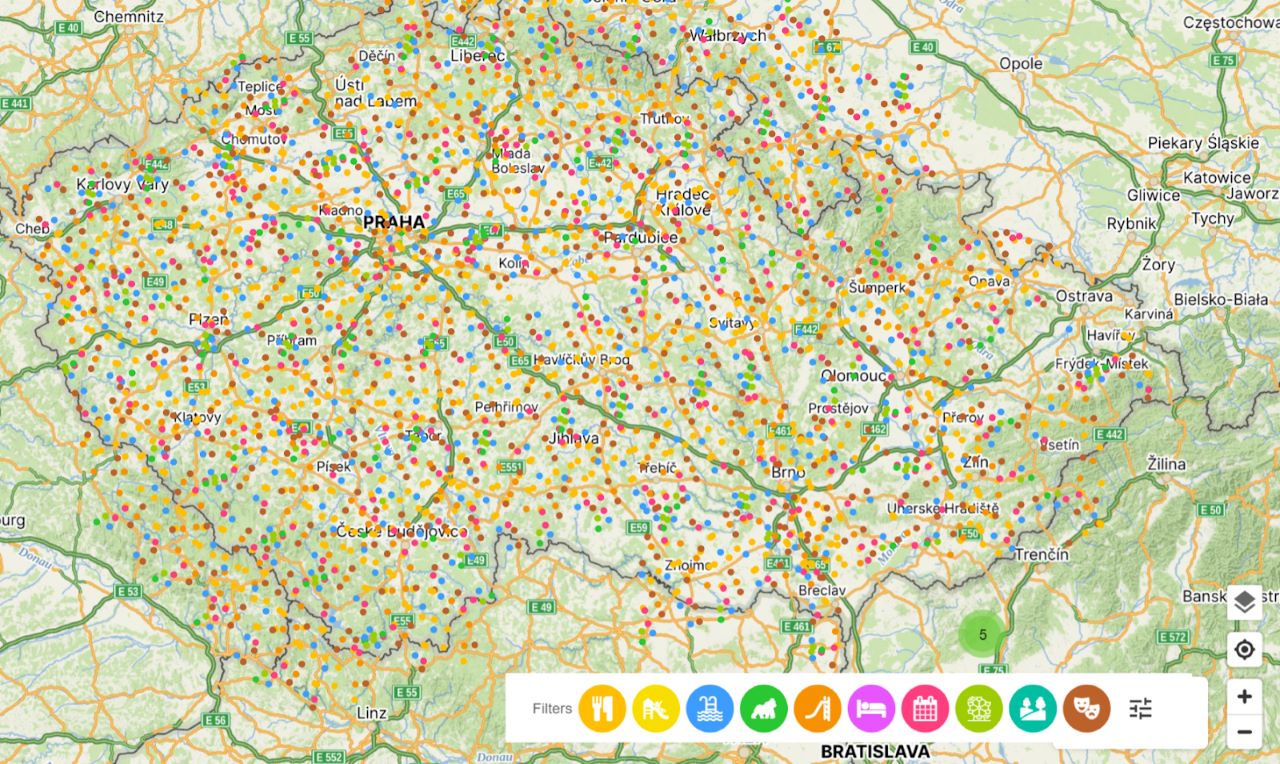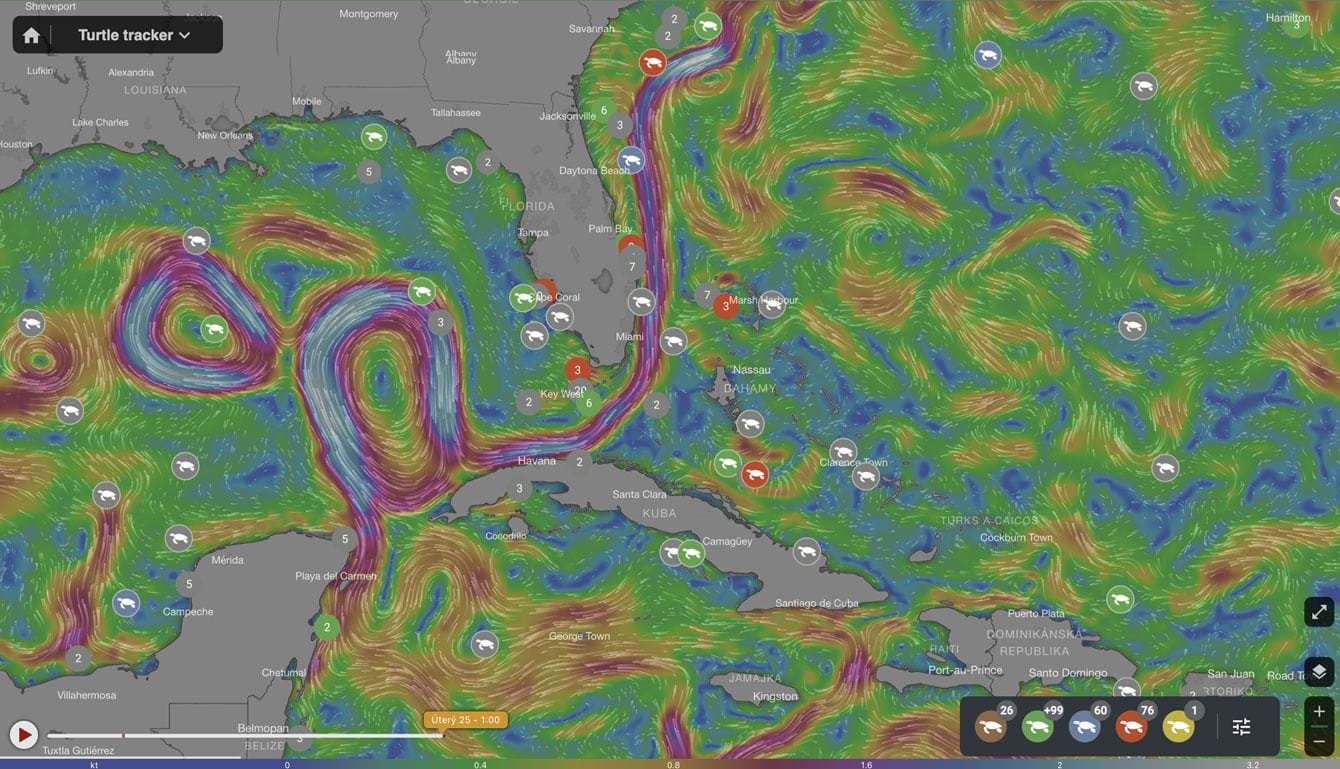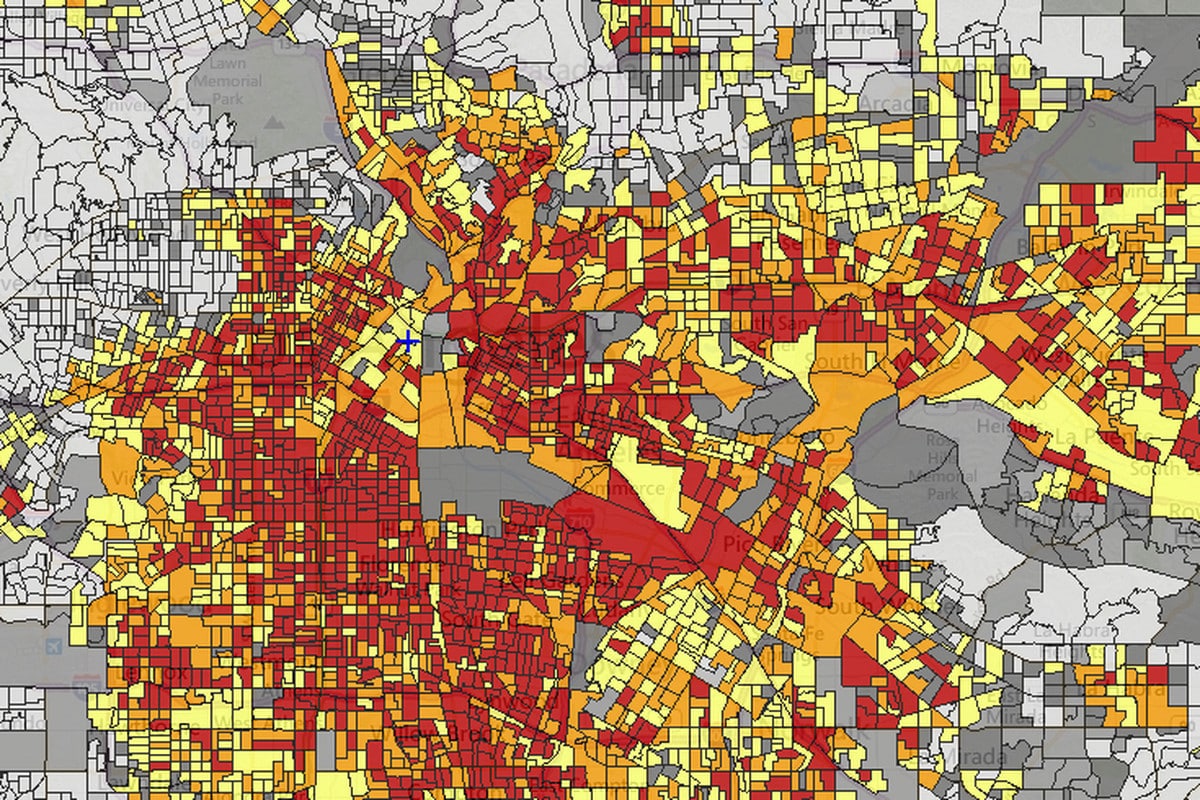Mapotic is always looking for ways to improve the map creation experience for our users. That’s why we’re excited to announce a number of new features that have been rolled out in response to feedback from our map creators.
Simplified Collaboration and Enhanced Content Management
We’ve enhanced the Users & Permissions section in Mapotic to make it easier to manage access to your map project. You can now add and remove collaborators more easily, and you can also assign different permissions to each collaborator. This gives you more control over whole map making process and set up who has access to your map – and what they can manage.
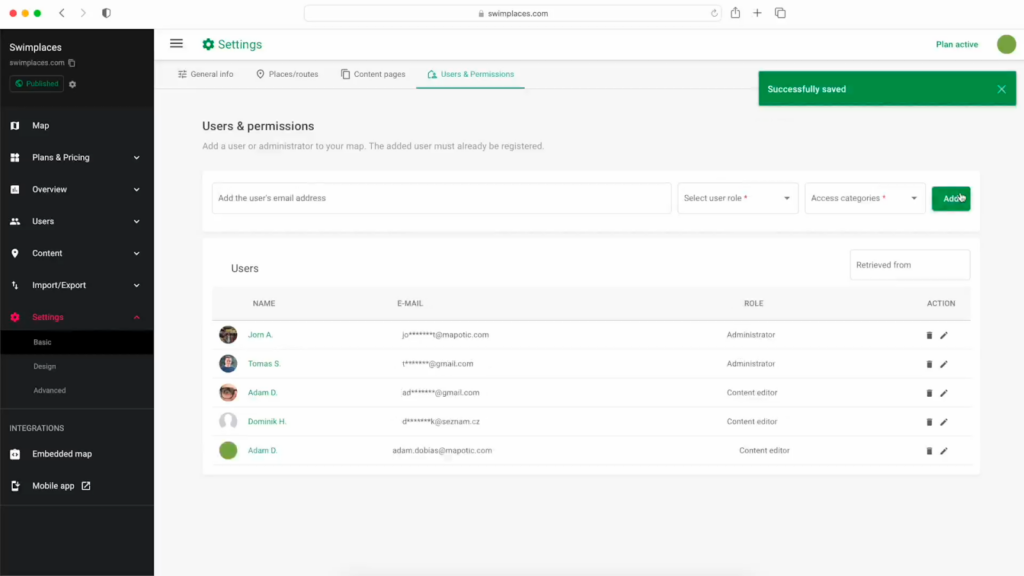
With the introduction of the Content editor role, Mapotic brings collaborating on interactive maps to a new level of efficiency. By empowering individuals to focus on specific content management tasks without affecting map settings, we’re fostering a more streamlined and productive map making environment.
Key Benefits of the new Content Editor Role:
- User role that can fully manage objects and content in your map
- Can NOT access important admin sections such as settings
- It is possible to add unlimited number of Content Editors to your map
Adding New Attribute type: Labels
We’ve added a new data attribute type: Labels – choice attributes also display as a colorful “chip” on the web or mobile app frontend. This makes objects with a label attribute assigned easily distinguishable.
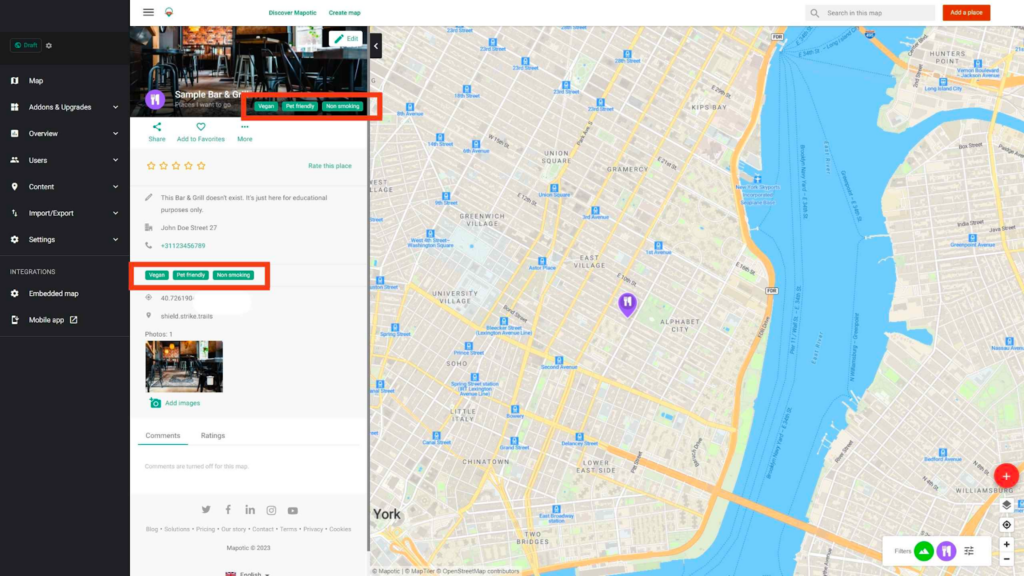
Labels automatically create an advanced filter to your map, which enhances user experience for your visitors. The Labels feature is available from the PRO plan and above.
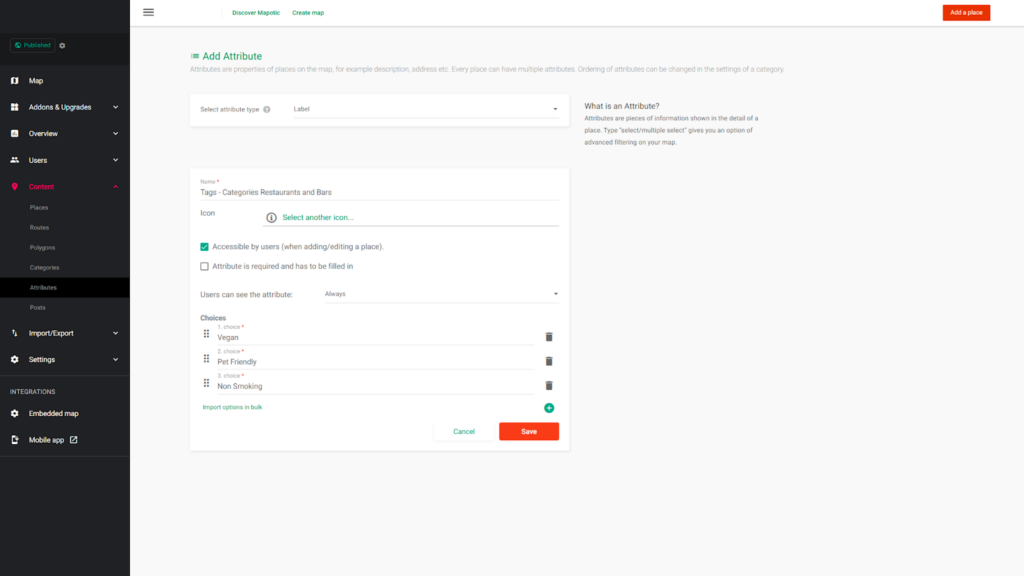
Expand Your Mapping Possibilities with Polygons
Mapotic’s new polygons feature empowers you to create more dynamic and detailed maps by adding complex shapes to your creations. Whether you’re mapping the area of an event, delineating parking zones, or showcasing any other area-based data, polygons provide a precise and flexible solution.
Polygons are now available to all Mapotic users, regardless of your plan. Simply hover over the “+” icon on your map’s homepage and select the shape icon to add polygons with ease.
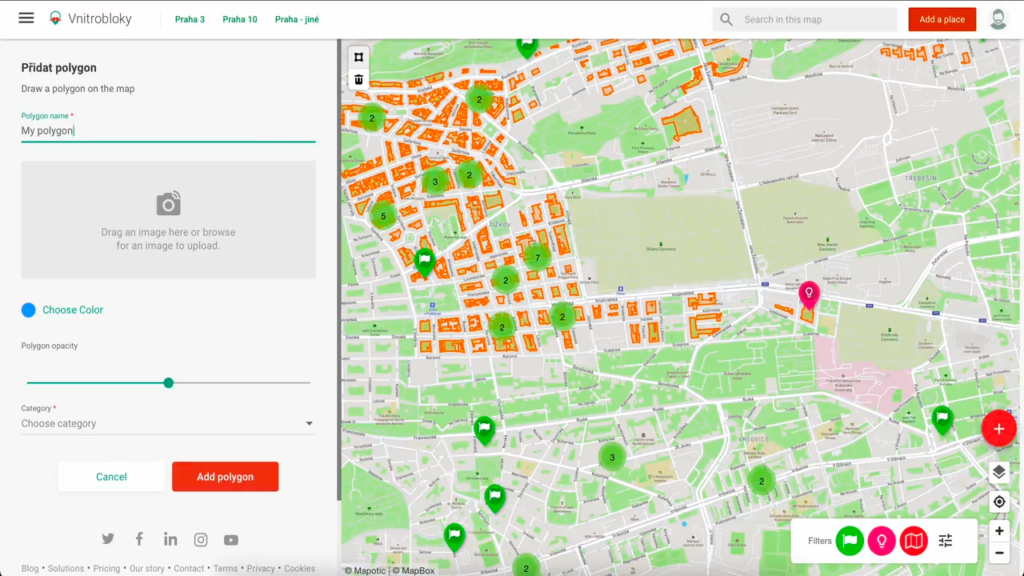
The Bieno association, a non-profit organization dedicated to revitalizing green spaces in Prague, utilized polygons to map areas in the city center. Their map showcases the ability to add rich content such as images, custom attributes, and videos to enhance polygon details.
Stay Tuned for Polygon Import
While bulk import of polygons is not yet fully supported, we’re working on improvements to the import tool that will include polygon import capabilities. Stay tuned for updates!
Create your map on Mapotic
Mapotic is a smart, free map making tool that can get your map project up and running in minutes. It can be used to create an intuitive map in minutes, as well as complex Live Data Maps with the possibility of a mobile app.
Want a demo or consultation? Contact us. Create your map now