INTEGRATIONS
Embed Your Custom Map in a WordPress Site
Integrate interactive map visualizations in your WordPress with ease

Embed an advanced map in WordPress with ease
Mapotic is built with embedding and integrations in mind. Thus, adding Mapotic maps to your WordPress site is easy. You can use our embed code generator to customize your embedded maps with various sizes, map layer types, zoom/centering behavior, etc. Besides ordinary functions, you can also control embedded content by URL parameters. You can choose which categories you want to display, or if your map just shows filtered places.
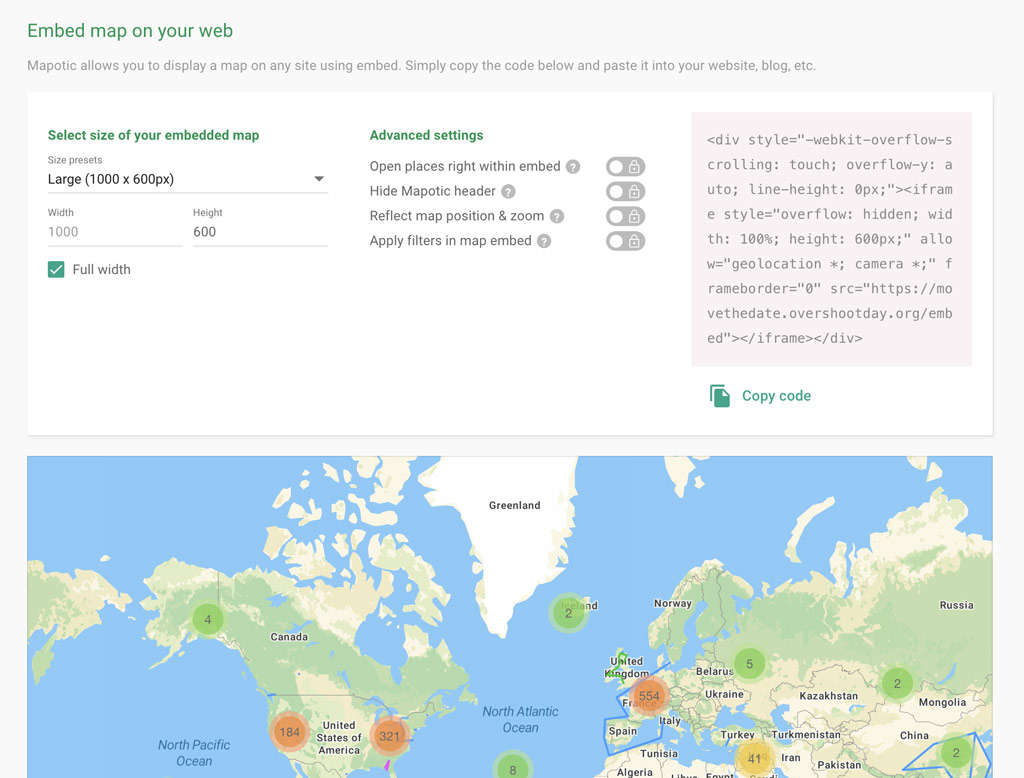
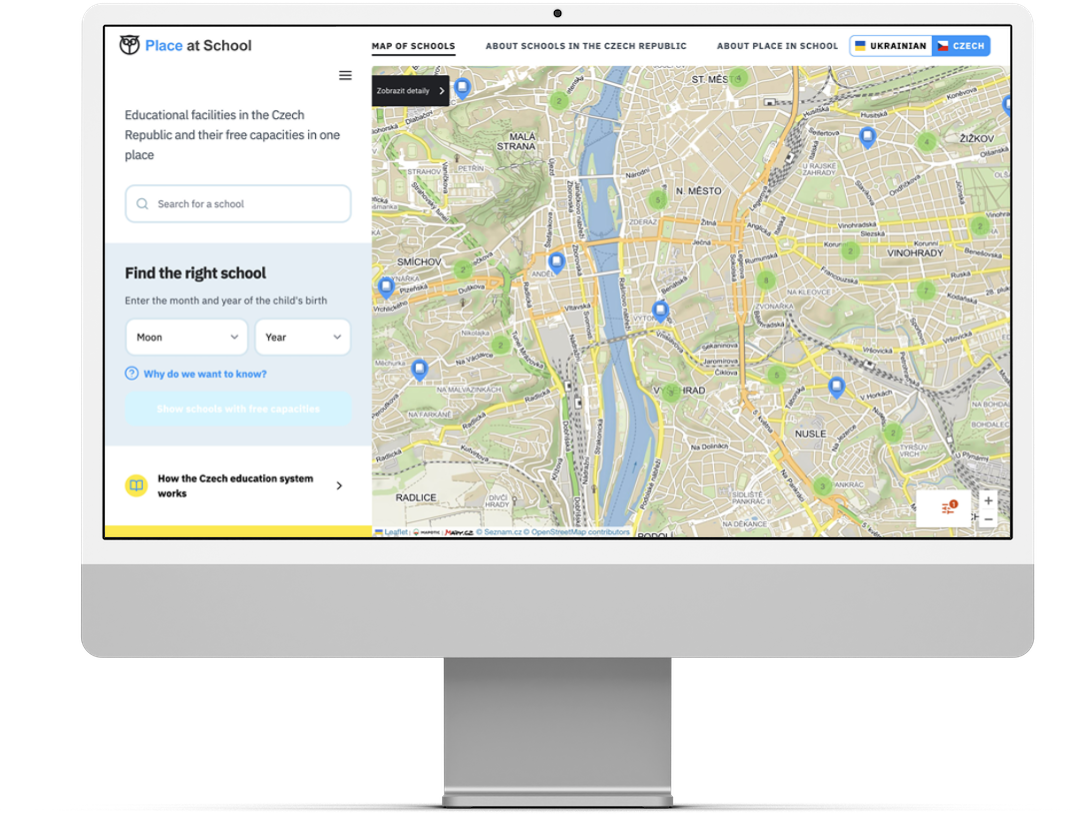

Create a connector and visualize WordPress content in maps
Thanks to WordPress API, Mapotic can connect to it and get any location relevant and structured information from WordPress to map visualizations. For a similar integration, a more advanced approach and custom development might be needed. We’ll be happy to hear from you!
WordPress user accounts integration
In addition to integrating a custom map with a WordPress site and synchronizing data with Mapotic, you can also utilize a deeper integration with WordPress user accounts. That means that your users will be able to work and interact with map content:
- Works with lists (favorites)
- Access different data based on user rights
- Add comments and ratings
- Suggest places and changes
- Integrate with mobile apps
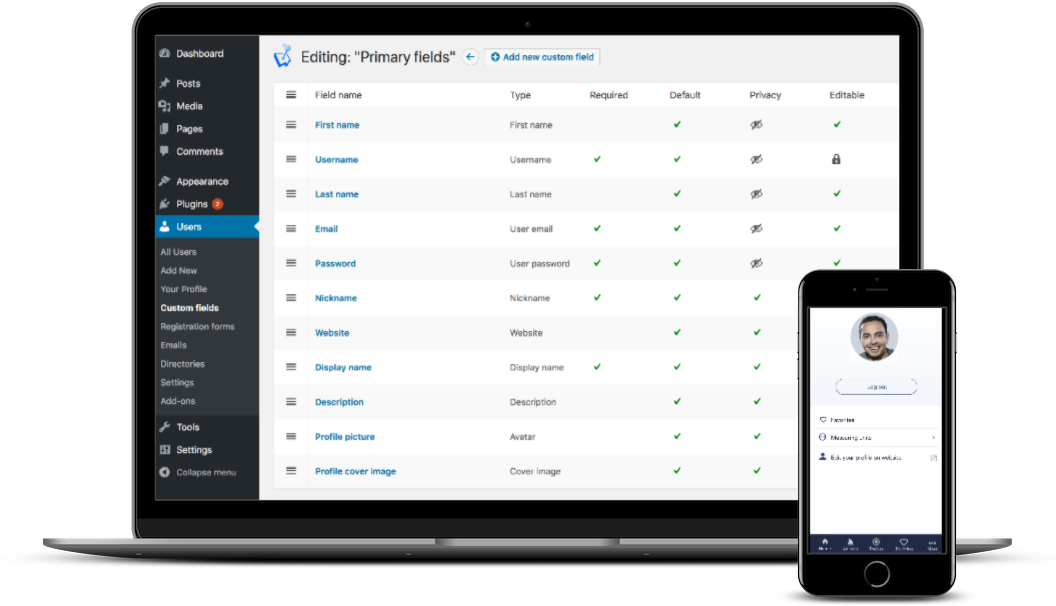
Are you running a WordPress site and interested in more?
Once you consider integration with an existing system, you can get much more.