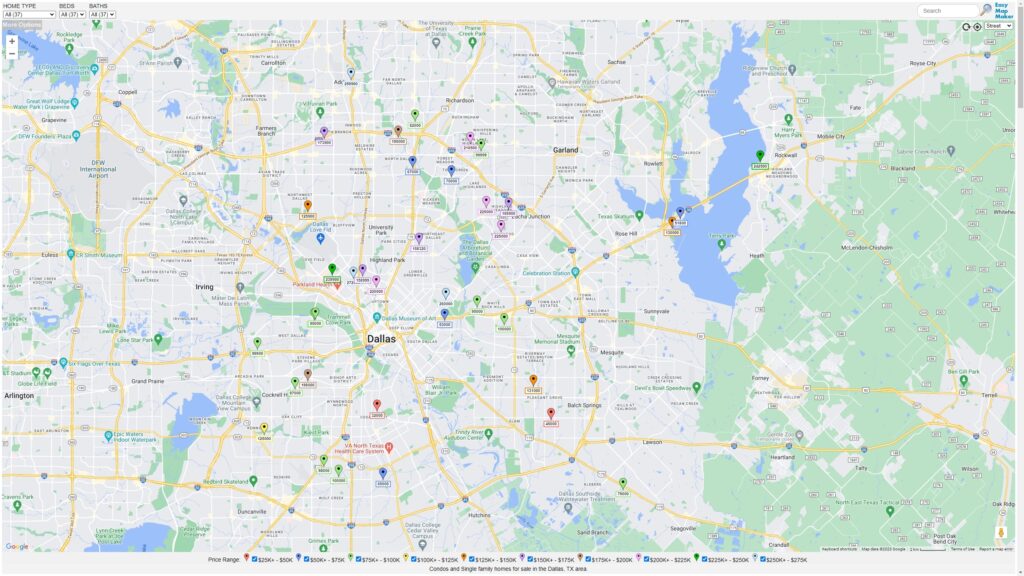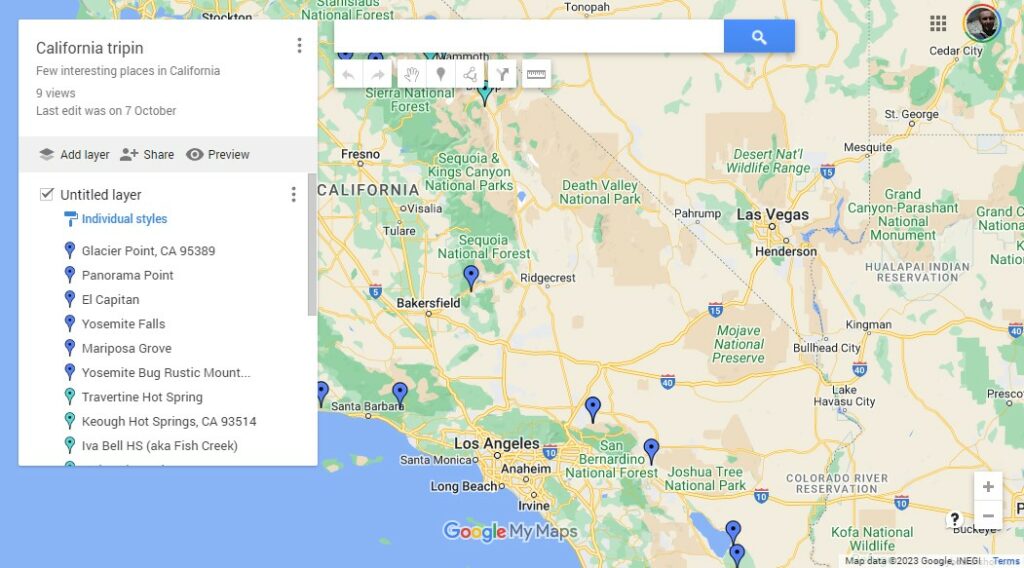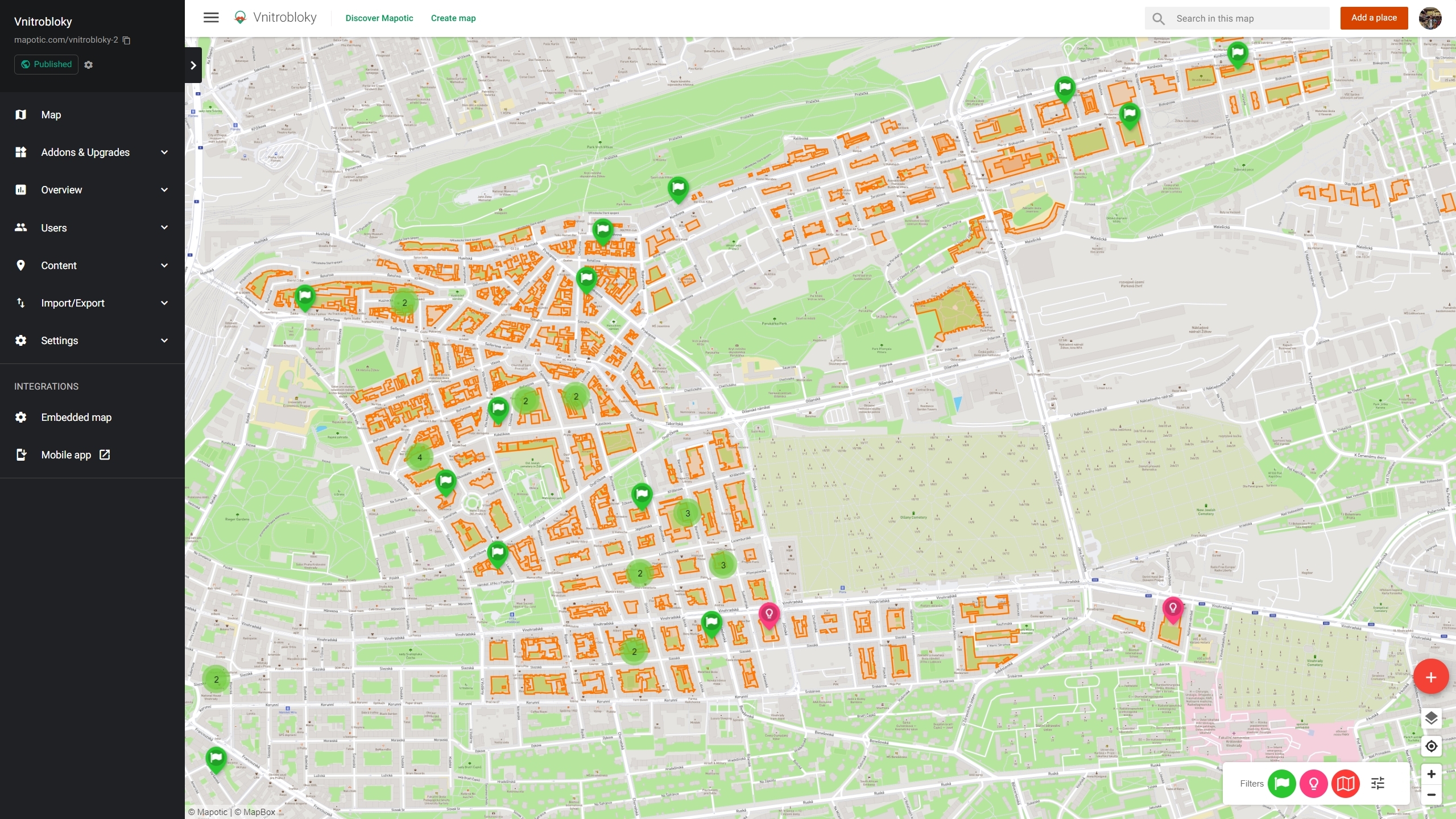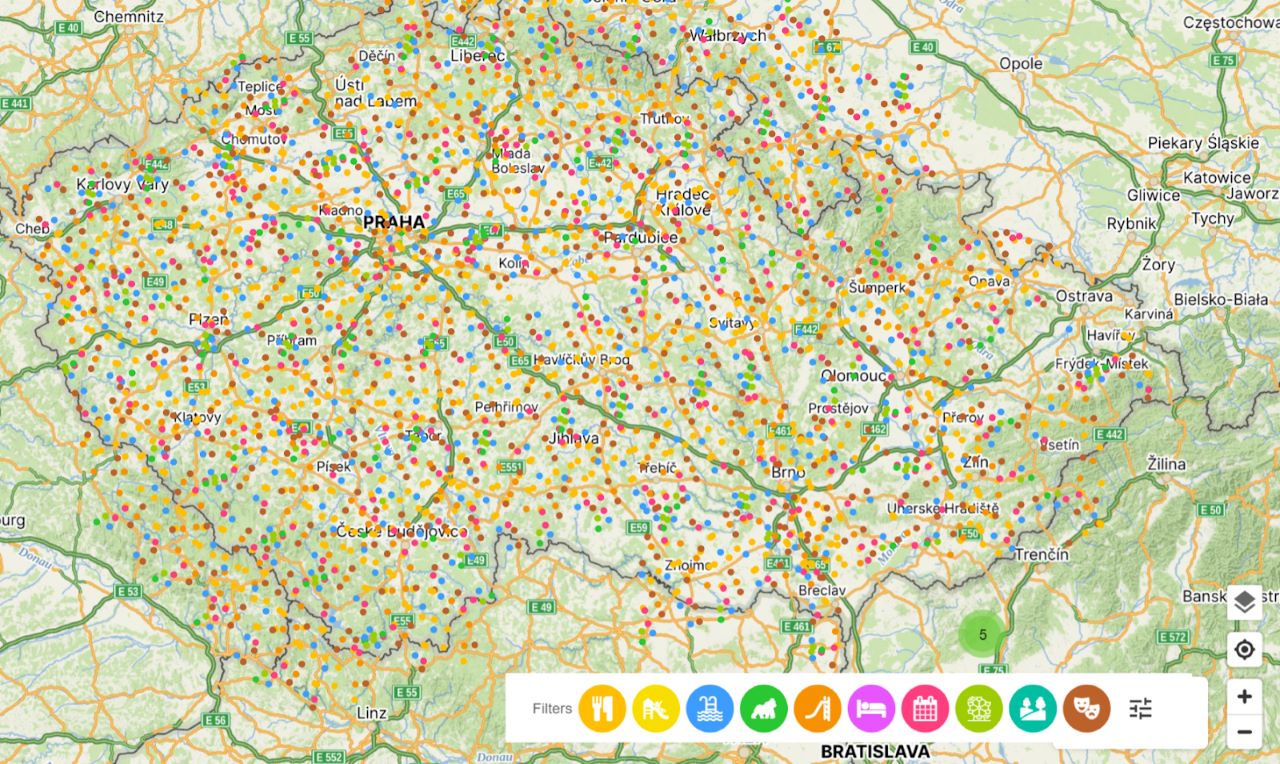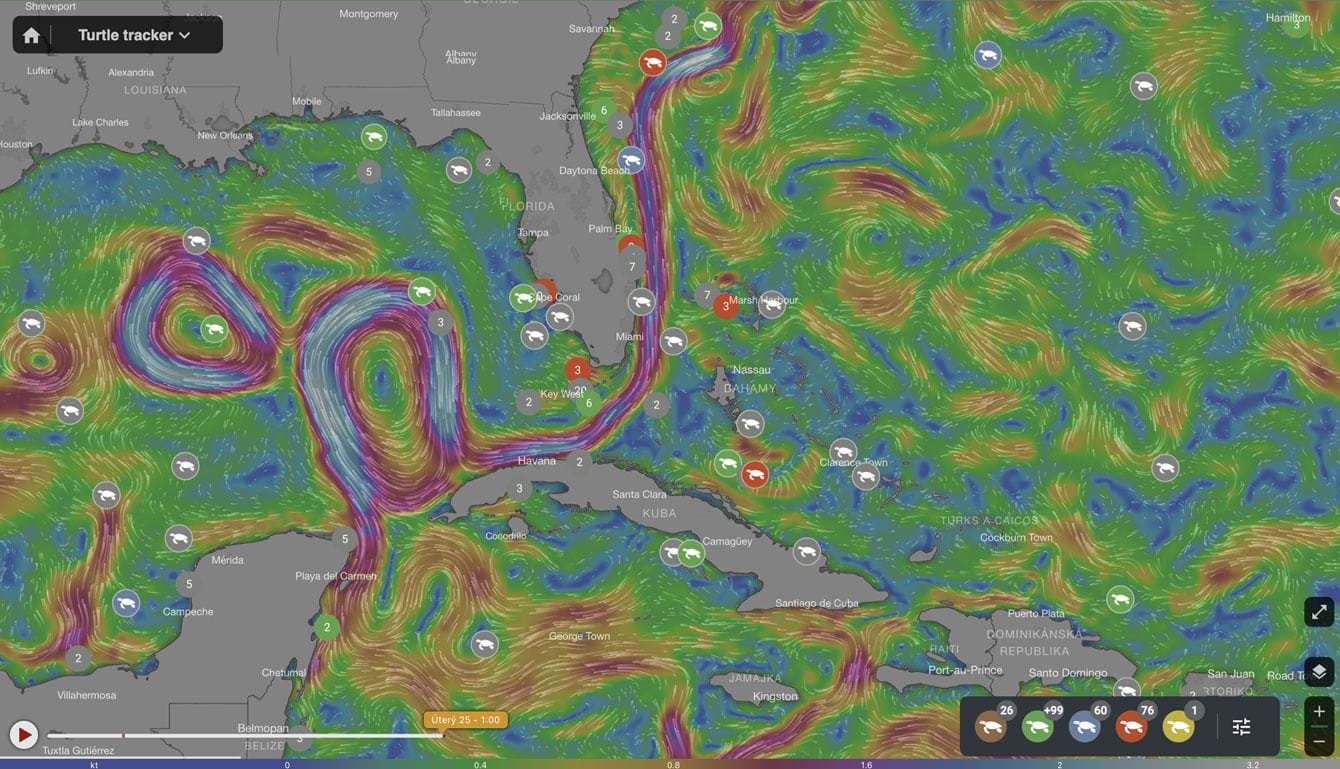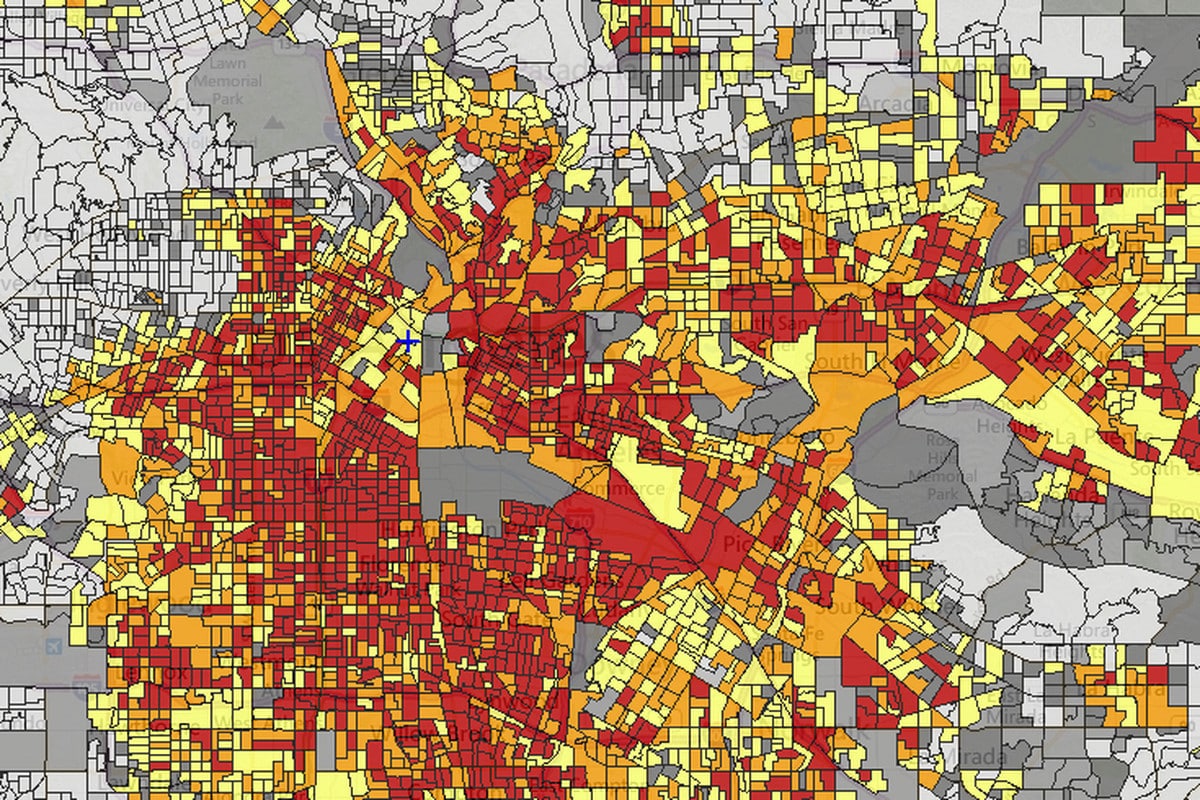Explore alternatives to Google My Maps for custom mapping needs. This article compares top online services like Mapotic, Mapme, and MapHub.net, highlighting their unique features, from advanced categorization to mobile app integration. Discover the right tool for sophisticated custom map-making beyond Google’s offering.
What are the limits of Google My Maps
Google My Maps was launched in 2007 as a service where people can create their own custom maps (see our recent article How to make a custom map). Google My Maps big advantage is a simple interface in which you can add place markers to the map, draw lines or shapes and add descriptions, photos or videos to the places. The map can then be shared on websites or with other users.
In particular, thanks to its seamless connection with the Google Maps application, it has reached a huge number of users worldwide.
However, you will encounter certain limits if you want to use the map for more sophisticated purposes. Its customizability is finite and the support of more variable categories and filters are not included. Some things just don’t work on Google My Maps and you can either contact a developer who will create the application for you or look for other map services that offer additional functions.
We’ve compiled an overview of the most popular online mapping services and described their benefits.
Mapotic Custom Map Builder
Our custom Map Builder is approach to simplify the building of interactive, content-rich custom maps with lots of mapping features and capabilities. It offers wide adaptability, multiple users collaboration and map based crowdsourcing, rich structured content, and a forever-free basic version.
Mapotic’s free map making tool offers a generous selection of tools and features. Users can add markers to their map, categorize them and create filters for easy browsing. These markers, or POIs, can be filled with additional information (metadata or so called “attributes”). Registered users that you can export to your marketing tool, collaborators and few levels of customisable crowdsourcing is available for community mapping projects.
Mapotic provides four separate paid subscription plans and has a 14-day trial for users to explore the premium custom map making features. The premium plans offer no limits, greater scalability and additional features. Among others these include; routes & polygons, unlimited xlxs/csv imports, white label domain and additional customization options, map analytics etc.
Along with the Map Builder, Mapotic also offers Live Data Maps and fairly priced branded white labeled mobile apps for both iOS and Android used for any Map Builder project but also for movement visualisation and (not only) wildlife tracking visualisation. Find out more about Mapotic’s plans here.
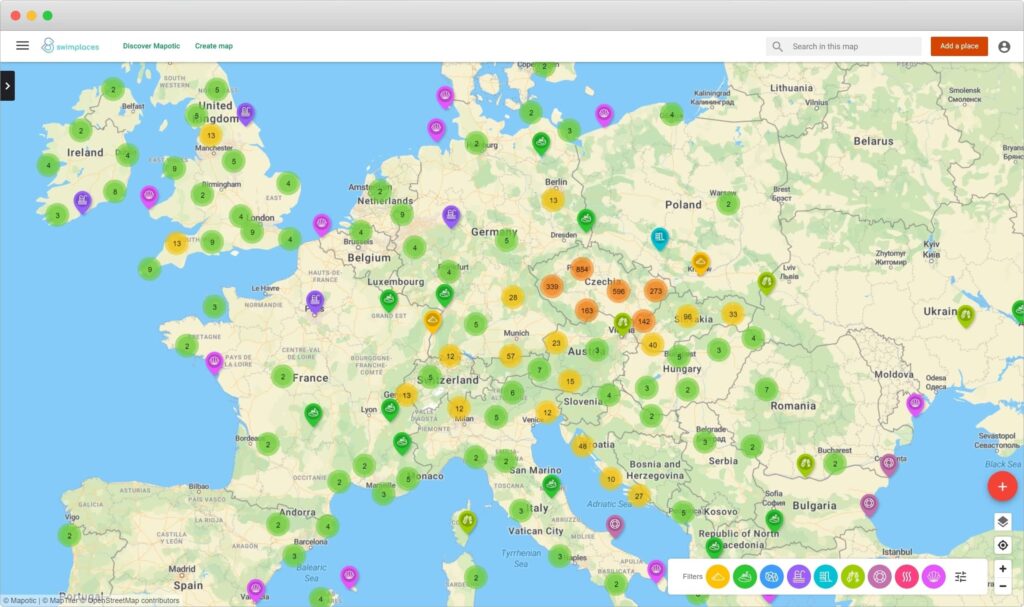
Mapme
Mapme has no free plan and offers only 7-day free trial that gives access to all Pro features, allowing users to experiment with the available features. Users are able to place markers (POIs), routes, lines and polygons on their map. Mapme has a variety of base map layers, but also allows custom map layers to be added.
The paid subscriptions offer categories and filters, CSV data import for bulk processing, white label and custom API solutions. The maps are optimized for mobile and require no coding or GIS knowledge.
A downside to Mapme is the lack of a basic free version, therefore it’s not ideal for personal maps.

MapHub.net
Unlike Mapme, MapHub.net offers a free version for basic maps. Ideal for small enthusiast personal maps. The free version also allows for unlimited embeds of your map and supports data import in a variety of formats (GeoJSON, Shapefile, KML, GPX and CSV). MapHub.net offers lines and polygons in addition to only points on a map. Basic map layers are available and additional layers are available in the paid versions.
The paid versions are fairly priced and offer a significant increase in usability compared to the free version. For projects with advanced needs, they offer white label features.
In addition the map dashboard is simple to use, however the categorization and filtering options are relatively limited for the map visitors. nonetheless, MapHub.net is a great way to get started in the world of map building.
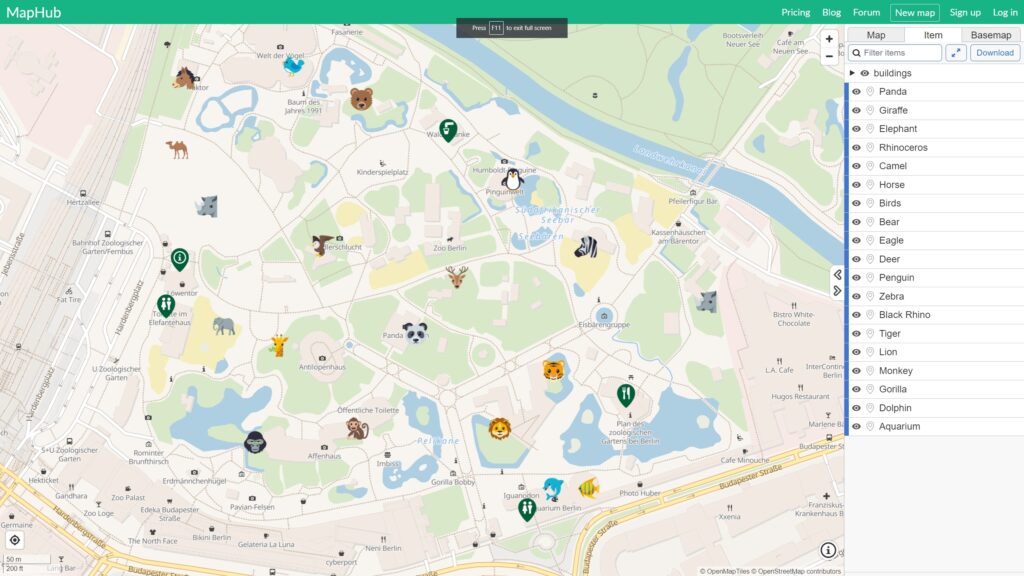
MapTive
Aimed at businesses, MapTive has a huge variety of mapping tools available for its users. MapTive offers, amongst others, a radius tool, a heat mapping tool, drive time polygons, demographic layers and a route planning tool. They also provide a number of different map layers to alter the appearance of your map.
They offer fully customizable maps that support the integration of large existing data sets. The map has Google Maps-like coverage around the globe and is scalable for large projects with their paid subscriptions. MapTive is optimized for use on mobile devices, but does not offer a standalone mobile application.
Some tools are focused on the United States and will therefore not be suitable for use outside the US. MapTive doesn’t offer a long term free version and is therefore not ideal for personal maps.
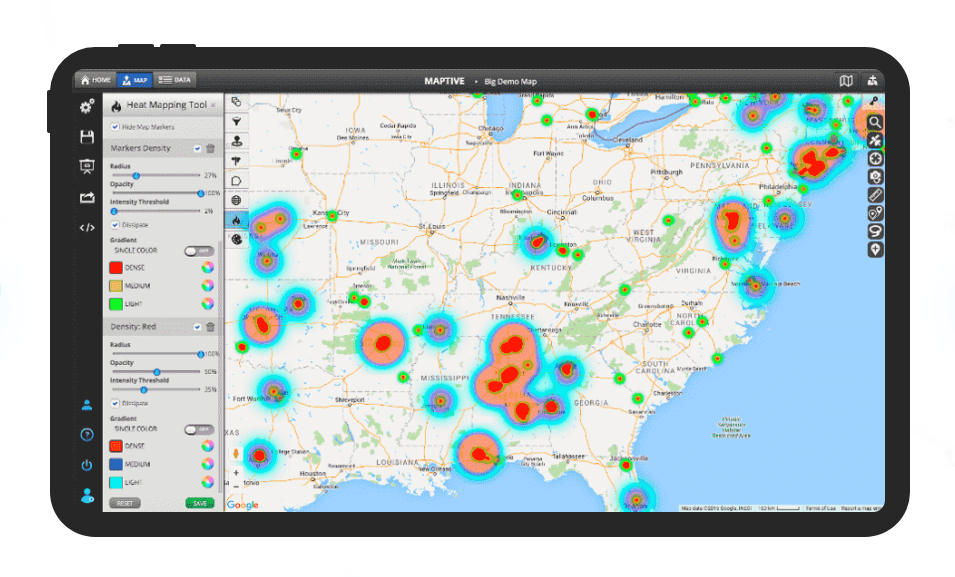
EasyMapMaker
EasyMapMaker offers a free to use version for basic maps. Users have the ability to create color coded categories and filters on their map. They offer different map styles and have a heat map available in the free version. Maps can be embedded on a user’s website or blog. All maps created with EasyMapMaker are compatible on mobile devices, but the option to create a mobile application is not available.
The free version has limited customizability and features, but remains a good choice for basic mapping and personal maps. The three paid subscriptions allow for greater scalability and offer additional features. Among these features are both a white label and an import feature.
To conclude, EasyMapMaker is a great example of a straight to the point map builder and offers an affordable solution for all.